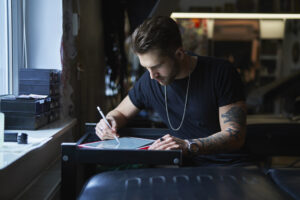The Top 5 Graphic Design Software For Professional Designers

When it comes to professional graphic design, there are several software options that stand out from the rest. Adobe Photoshop is the go-to software for photo editing and digital designs, while Adobe Illustrator is the industry standard for vector designs. CorelDRAW offers a wide range of tools for print and digital projects, while Sketch is a popular choice among Mac users for its intuitive user interface. Affinity Designer is gaining traction with its powerful features and user-friendly interface. These top 5 graphic design software options provide professional designers with the tools they need to create stunning and compelling designs across a wide variety of projects.
1. Adobe Photoshop
Adobe Photoshop is a highly popular and widely used graphic design software that is packed with a range of powerful features for professional designers. Known for its user-friendly interface and extensive editing tools, Adobe Photoshop is a go-to choice for creating stunning visuals.
With its intuitive user interface, both beginners and experienced designers can easily navigate through the software and dive into their creative projects. Adobe Photoshop offers a wide array of editing tools, allowing users to manipulate and enhance images to create professional-looking designs. From retouching photos to creating digital artwork, the possibilities with Adobe Photoshop are endless.
Used by professionals across various industries, Adobe Photoshop has become the industry standard for graphic design. Its advanced features and capabilities make it a versatile tool for print designs, web graphics, and even mobile app designs.
Whether you’re a graphic design novice or a seasoned pro, Adobe Photoshop provides the tools and resources to bring your design ideas to life. With its powerful features and extensive creative possibilities, Adobe Photoshop continues to be the go-to graphic design software for professionals.
2. Adobe Illustrator
Adobe Illustrator is one of the top graphic design software options available to professional designers. This powerful tool offers advanced features and a wide range of tools for creating vector designs.
One of the key features of Adobe Illustrator is its compatibility with different operating systems. Whether you are using a Windows or Mac computer, you can easily install and access Adobe Illustrator. This flexibility allows designers to work seamlessly across different platforms.
Adobe Illustrator is also available as part of the Adobe Creative Cloud, which provides access to a range of creative software and services. This subscription-based model ensures that designers always have access to the latest updates and improvements to Adobe Illustrator.
In addition to the desktop version, Adobe Illustrator also has a mobile version called Adobe Illustrator Draw. This app allows designers to create and edit vector images on their mobile devices, making it a convenient option for on-the-go design work.
Overall, Adobe Illustrator offers a wide variety of powerful features and tools for professional designers. Its compatibility with different operating systems and availability as part of the Adobe Creative Cloud make it a valuable asset in any designer’s toolkit.
3. CorelDRAW
CorelDRAW is a comprehensive graphic design software tool that is widely used by professional designers. It offers a wide range of tools and features that make it a powerful choice for creating stunning designs.
One of the key features of CorelDRAW is its Content Exchange platform. This feature allows designers to share, discover, and collaborate on design assets with a global community of users. This not only enhances creativity but also saves valuable time by accessing ready-made templates, fonts, and images.
Another standout feature of CorelDRAW is its customizable user interface (UI). Designers can personalize the workspace according to their preferences, making it highly intuitive and efficient. This flexibility allows for a seamless workflow, enabling designers to focus on their creative process.
A unique aspect of CorelDRAW is its ability to combine both bitmap and vector design capabilities. This makes it versatile and suitable for a variety of design projects, whether it be creating professional logos, illustrations, or photo editing. By seamlessly integrating these two design types, designers have more freedom and flexibility to create visually captivating designs.
4. Sketch
Sketch is a highly regarded graphic design software that stands out for its user-friendly interface and powerful features specifically designed for digital designs. With its intuitive and minimalistic interface, Sketch provides a seamless and efficient design experience for both beginners and experienced designers alike.
One of the key benefits of Sketch is its focus on user interface (UI) and user experience (UX) design. It offers a wide range of tools and features tailored for creating visually stunning and interactive designs for websites, mobile apps, and other digital platforms. Designers can easily create and customize components, symbols, and styles, allowing for efficient and consistent design workflows.
In addition to its robust design capabilities, Sketch also excels in collaboration. Designers can easily share their work with clients and colleagues, allowing for real-time feedback and collaboration. This fosters a more streamlined and efficient design process, ensuring that teams can work together seamlessly to create impactful designs.
Overall, Sketch is a top choice for graphic designers due to its user-friendly interface, powerful features for digital designs, collaboration capabilities, and its focus on UI and UX design. Whether you are a professional graphic designer or just starting in the field, Sketch provides the necessary tools and resources to create visually compelling and engaging digital designs.
5. Affinity Designer
Affinity Designer is a popular vector graphics editor and design software that offers professional designers an intuitive user interface and powerful features for creating high-quality designs. It stands out for its ability to seamlessly integrate with other programs like Adobe Photoshop and Illustrator, allowing users to work with their preferred tools and easily import and export files.
When it comes to file formats, Affinity Designer supports a wide range of formats, including AI, SVG, EPS, PDF, PNG, and JPG. This versatility makes it easy for designers to collaborate with clients and colleagues who may be using different software.
Affinity Designer also boasts advanced tools for vector editing, pixel editing, and graphic design. Users can create and manipulate vector shapes with precision, apply gradients and effects, and easily switch between vector and raster modes for pixel-perfect designs. Additionally, it offers tools for non-destructive editing, allowing designers to experiment and make changes without losing their original work.
With its intuitive interface and powerful features, Affinity Designer is an excellent choice for professional designers who seek a versatile and efficient graphic design software tool.

Conclusion
In conclusion, the top five graphic design software for professional designers are Adobe Photoshop, Adobe Illustrator, CorelDraw, Sketch, and Affinity Designer. Each one of these programs has its own strengths and weaknesses that make it ideal for certain types of projects. Adobe Photoshop is arguably the most popular choice among professionals due to its extensive range of tools and features. Adobe Illustrator is great for vector-based designs , CorelDraw is perfect for logo design, Sketch is ideal for UI/UX work, and Affinity Designer is a great all-rounder. Whichever program you choose, it’s important to remember that a good designer should be able to adapt to any software and produce excellent results.