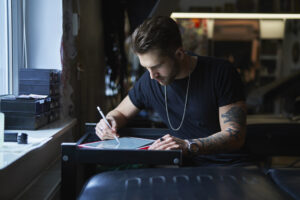5 Must-Have Tools For Every Graphic Designer’s Toolkit

Are you a graphic designer looking to take your skills to the next level? Look no further! In order to create stunning designs, it’s important to have the right tools in your toolkit.
Graphic design is a rapidly growing field, with new technologies and techniques emerging all the time. As a graphic designer, it’s crucial to stay up-to-date with the latest trends and have access to the necessary tools to bring your ideas to life.
Whether you’re a beginner or a seasoned professional, there are certain tools that every graphic designer should have in their arsenal. These tools not only enhance your creativity, but also streamline your workflow and make your designs stand out from the competition. In this article, we will explore the 5 must-have tools that every graphic designer should have in their toolkit.
Adobe Creative Cloud
Adobe Creative Cloud is a must-have tool for every graphic designer’s toolkit. With its wide variety of design software and essential tools like Photoshop, Illustrator, and InDesign, it offers unparalleled capability for creating stunning designs.
One of the key features of Adobe Creative Cloud is its massive library of design templates. Whether you’re working on marketing materials or digital designs, there is a template for every project. Additionally, the advanced features available in Creative Cloud allow for endless creativity and the ability to bring your design ideas to life.
The user-friendly interface of Adobe Creative Cloud makes it easy for both experienced designers and beginners to navigate through the software. The intuitive tools and customizable interface ensure a smooth design process from start to finish. Plus, the collaboration features enable designers to work seamlessly with their team on creative projects.
With Adobe Creative Cloud, graphic designers have access to high-quality designs, a huge library of design elements, and the ability to streamline their design workflow. It offers the power and versatility that all graphic design professionals need to create amazing designs.
Canva
Canva is an online graphic design tool that is a must-have for every graphic designer’s toolkit. With thousands of templates and an extensive library of free graphics and stock photos, Canva offers endless creative possibilities.
One of the key advantages of Canva is its wide variety of templates, making it easy for designers to create stunning social media graphics, website images, and other digital designs. Whether you need to design a professional-looking post for Instagram or a captivating banner for your website, Canva has a template for every project.
In addition to its vast template collection, Canva also offers an extensive library of design elements that can be easily customized and incorporated into your designs. From fonts and icons to backgrounds and color palettes, Canva provides all the necessary tools to bring your design ideas to life.
What sets Canva apart is its user-friendly interface, which makes it suitable for both experienced designers and beginners. The intuitive drag-and-drop tools and customizable interface ensure a smooth design process from start to finish.
Overall, Canva is an excellent tool for graphic designers looking to create high-quality designs in a user-friendly and efficient manner. With its templates, extensive library, and intuitive tools, Canva is a valuable asset that will enhance any graphic design workflow.
Sketch
Sketch is a powerful graphic design tool that is favored by many professionals in the industry. Its user-friendly interface and intuitive tools make it an essential addition to every designer’s toolkit.
One of the key features of Sketch is its massive library, which includes a wide variety of design elements such as icons, fonts, and shapes. This extensive library allows designers to easily find and incorporate the perfect elements into their projects, saving valuable time and effort.
Another advantage of Sketch is its vast collection of plugins. These plugins provide additional features and functionalities that enhance the design process and allow for more advanced designs. Whether you need to create responsive designs or add complex animations, Sketch’s plugins have got you covered.
Collaboration is made easy with Sketch, as it allows multiple designers to work together in a single workspace. This promotes efficient teamwork and streamlines the design workflow. Designers can easily share their work, gather feedback, and make real-time changes, resulting in a more cohesive and polished final product.
One of the most appealing aspects of Sketch is its affordable cost. Compared to other graphic design software, Sketch offers a more budget-friendly option without compromising on quality and features. This makes it accessible to both professionals and aspiring designers looking to build their portfolio.
Overall, Sketch is an amazing tool that provides a user-friendly interface, a massive library of design elements, seamless collaboration features, and an affordable cost. It is a must-have for every graphic designer, regardless of their level of experience.
Figma
Figma is a game-changer in the world of graphic design. As a free and accessible graphic design tool, it brings a multitude of features and benefits to the table.
One of the standout aspects of Figma is its cloud-based platform. This allows designers to work on their projects from anywhere, at any time, making it incredibly convenient for remote collaborations. With real-time syncing and simultaneous editing, teams can effortlessly share files, gather feedback, and work together seamlessly.
What sets Figma apart is its unmatched accessibility and flexibility. It works smoothly on both Mac and PC, ensuring an inclusive experience for all designers. Additionally, Figma eliminates the need for software installations and updates, as it runs directly from the browser. This means no more compatibility issues or version disparities.
Furthermore, Figma boasts a rich collection of plugins that enhance its capabilities even further. From prototyping to animation, these plugins provide endless possibilities for designers looking to push their creative boundaries. With Figma, you can bring your design ideas to life with ease.
Procreate
Procreate is a powerful raster graphics tool specifically designed for iPad and iPhone devices. With its impressive features and stylus compatibility, it has become a top choice for many graphic designers. Not only does Procreate offer a seamless drawing experience, but it also provides a strong community presence on social media platforms, making it a popular choice among artists and creatives.
As a primary graphic design tool, Procreate offers a wide range of features that cater to the needs of illustrators, cartoonists, and digital painters. Its intuitive user interface allows for easy navigation and efficient workflow. Moreover, Procreate can also be used as a complementary tool alongside software like Adobe Photoshop or Affinity Photo, expanding its versatility and compatibility.
One of the standout features of Procreate is its extensive library of 200 customizable brushes. These brushes give designers the freedom to experiment with different styles and textures, enhancing their creative output. Additionally, Procreate offers intuitive color management tools, allowing designers to seamlessly create and manipulate beautiful color palettes.
Another key feature of Procreate is its wide range of finishing filters. These filters provide designers with the ability to add unique effects and enhance their artwork. Whether you’re looking to create a realistic painting or a digital illustration, Procreate’s finishing filters offer endless possibilities.
Overall, Procreate is a game-changer in the world of graphic design software. With its powerful features, stylus compatibility, and strong community presence, it has become an essential tool for graphic designers looking to create stunning designs on their iPad or iPhone devices.

Conclusion
In conclusion, a graphic designer’s toolkit should include the five essential tools discussed in this article: Adobe Creative Cloud, Sketch, Figma, Procreate, and Canva. Each of these tools offers their own unique features that make them ideal for certain types of projects. With the right combination of these apps, any graphic designer can create stunning visuals quickly and easily. Take the time to familiarize yourself with each of these tools and you’ll be well on your way to designing amazing visuals for any project.